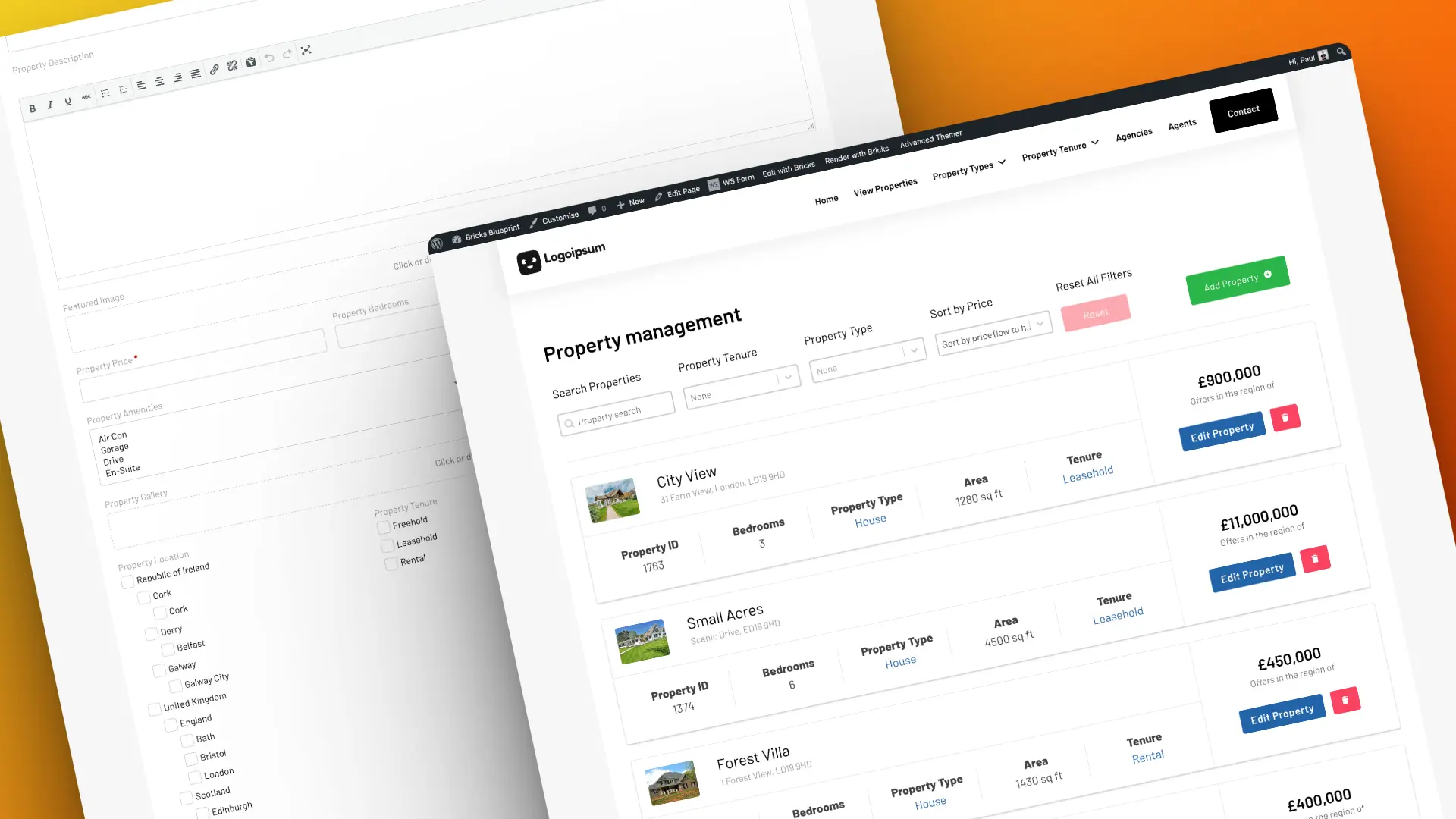Transform how your WordPress users interact with your site by creating a dynamic front-end dashboard! In this hands-on course, you’ll learn how to use WSForm, Advanced Custom Fields (ACF), and Bricks Builder to design a seamless content management system directly on the front end.
Empower your users to add new posts easily, edit existing content, and move posts to the trash — all without ever touching the WordPress backend.
Whether you’re a developer, designer, or WordPress enthusiast, this course equips you with the tools to build a scalable, user-friendly dashboard tailored to your needs. From managing Custom Posts to incorporating safe removal of content, you’ll master techniques that can be applied across various projects.
By the end of the course, you’ll have the skills to create intuitive dashboards that streamline content management for clients, teams, or your site.
What You’ll Learn
1. Setting the Foundation
- Setting up WSForm for frontend forms
- Integrating Advanced Custom Fields for custom post functionality
- Leveraging Bricks Builder for intuitive dashboard UI/UX
2. Creating Functional Forms
- Building forms to add new posts with all the necessary metadata
- Designing forms for editing existing content dynamically
- Adding functionality for moving posts to the trash without permanent deletion
3. Customizing the Dashboard
- Styling and structuring your dashboard with Bricks Builder
- Displaying lists of posts with edit and delete (move to trash) options
- Enhancing user experience with real-time validation and feedback
4. Advanced Features
- Using WSForm’s restrictions to add additional user/post-security
- Extending the setup to include file uploads, post statuses, and more
Who This Course Is For
- WordPress developers who want to create intuitive frontend interfaces
- Designers looking to improve user experiences with Bricks Builder
- Site owners and entrepreneurs aiming to simplify content management
What You’ll Need
- Basic knowledge of WordPress
- A WSForm license
- Familiarity with Bricks Builder and Advanced Custom Fields
Why Take This Course?
- Create a professional-grade dashboard that reduces backend reliance
- Learn valuable skills you can apply to client projects or personal websites
- Boost your portfolio with a unique, advanced WordPress solution
Enrol now and unlock the power of WSForm, ACF, and Bricks Builder to create a truly dynamic WordPress experience!